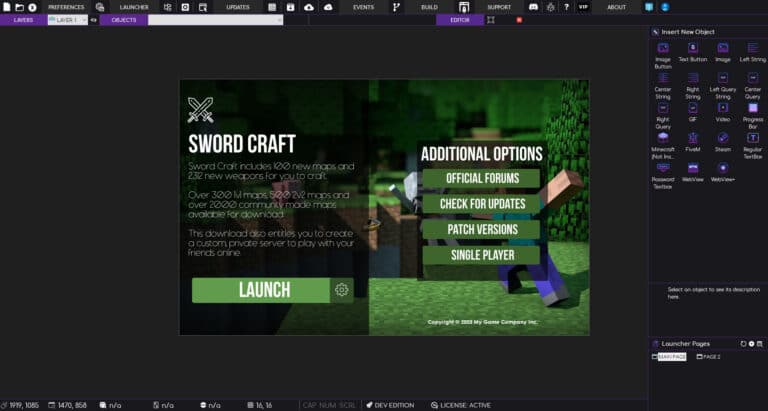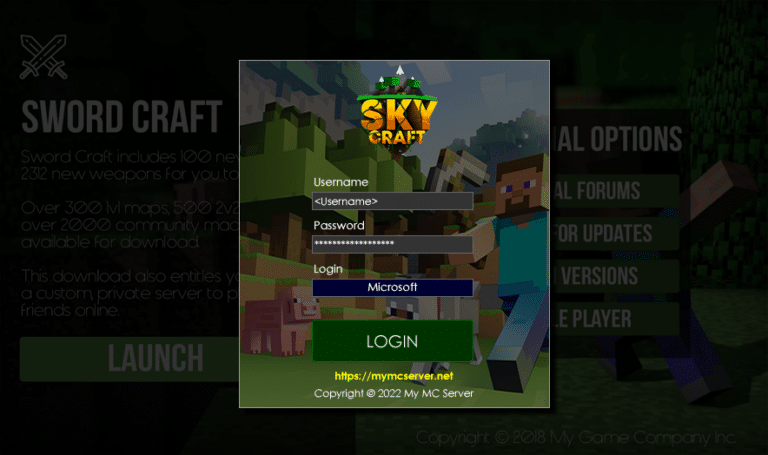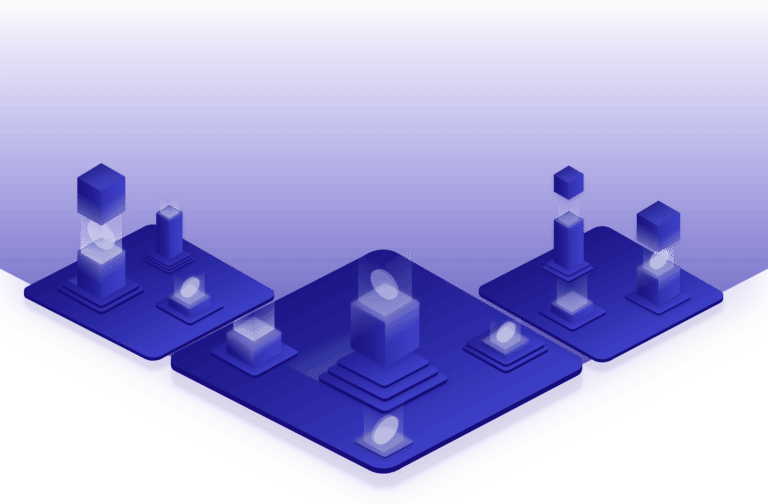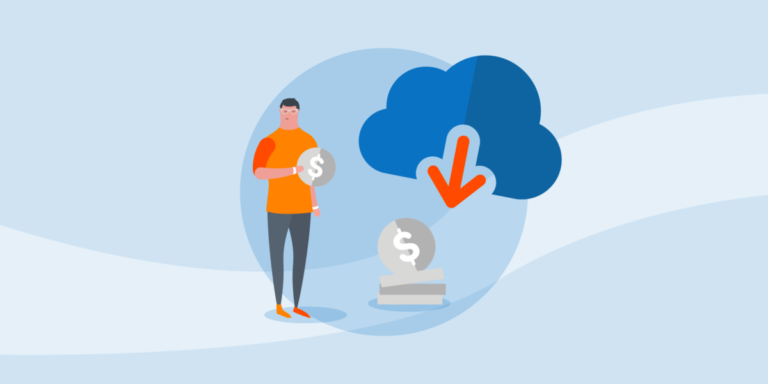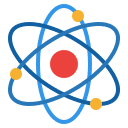Digital Code Signing
Digital code signing certification gives you more security, flexibility and peace of mind when distributing your game or application files.
A code certificate allows you to digitally sign your files to secure them against tampering whilst providing reputation with Microsoft’s SmartScreen filter.
It will completely eliminate the Unknown Publisher warnings that may scare off your users or customers.
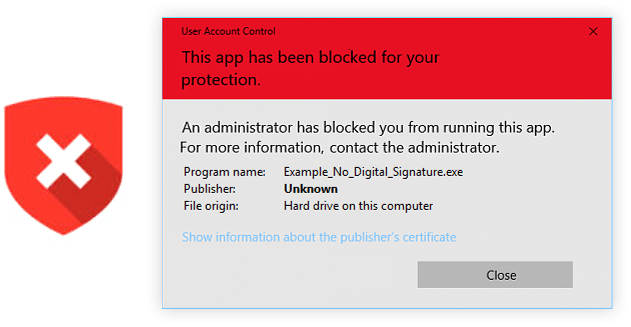
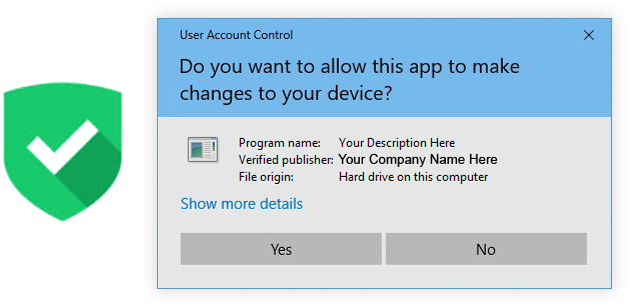
Who provides the certificates?
Comodo. They are the world’s largest commercial certificate authority, trusted by over 700,000 businesses, including ours.
With our digital code signing service, you have two options. You can either use our Security Certificate to say that we certify you as a trusted developer or you can purchase your own certificate and we will certify with yours.
ByteBox Media Certification or Self-Certification?
You can choose which certification you would like. Choosing ByteBox Media to stamp your launcher and game patch files is the cheaper option, but you will be required to sign a contract to verify your files are legit and are not malicious.
If you choose to self certify, you will have to pay for your own certificate and we can certify for you using your own certificate.
You will have to purchase your license through us as we will have to maintain the license on our licensing servers.
ByteBox Media Certificate
- SHA-256 Encryption
- Authentic Certification
- One-Off Fee
- Requires Contract
- Official Certification
You can purchase one-off code signing direct from ByteBox Media. We will stamp your files with our official digital certificate.
We can only stamp files created or bundled with our software products.
from $29.99
You will need to sign up or sign in to our office portal, select Store then select Code Signing to order.
Your Own Certificate
- SHA-256 Encryption
- Authentic Certification
- One-Off Fee
- No Contract
- Official Certification
If you wish to purchase your own company certificate to use for your own future certification, you can get a certificate for 12, 24 or 36 months.
We can setup and certify your files as part of our code signing service.
from $139.99
You will need to sign up or sign in to our office portal, select Store then select Code Signing to order.
What is meant by a contract?
If you choose for ByteBox Media to certify your files with our certificate, you need to sign our in-house contract. This contract simply states that your files are not malicious, as you will be using our certificate, we want to ensure that you are not doing anything suspicious with your files that we are providing certification for. The contract itself doesn’t require payment, it’s just a contract between us and you for security.
If you choose your own certificate, you don’t need to sign a contract.
How often would I need to sign my files?
You only need to sign your files if the file itself changes or gets overwritten and the certificate gets wiped.
You should prep all of your files ready for publication first. Once they are ready, you can upload them to our portal and they will be placed into a queue for certification.
How does it work?
Once you have paid for the service, you can simply upload all the files that need certification inside our online portal.
Once they are uploaded, they will be placed into the queue for certification. Once your files have been certified, we will post them back to you in the portal for you to download.
We process files for certification everyday. You shouldn’t expect to wait longer than 1-2 days maximum for your files stamping. Average times are currently ~1-3 hours.
Does file certification guarantee immediate success?
It does, however, we cannot guarantee anything instantly as we do not control any third party application or have access to Microsoft’s software.
However, a file that is certified (in particular EXE files) are treated much differently than non-signed files.
We also recommend uploading your files to Microsoft’s malware analysis team as soon as they are certified to get white-listed – https://www.microsoft.com/en-us/wdsi/filesubmission
How long do the certified files last for?
Your files will remain certified indefinitely, until you change or modify the file itself.
If a certified file remains untouched, it will retain the certification inside of it forever.
What are the differences between ByteBox Media certification and self-certification?
Choosing to get ByteBox Media certified is cheaper, but we can only sign files made with our software products (ie: Game Launcher Creator etc.)
Self-signing is more expensive, but you get to put your own details on the certificate.