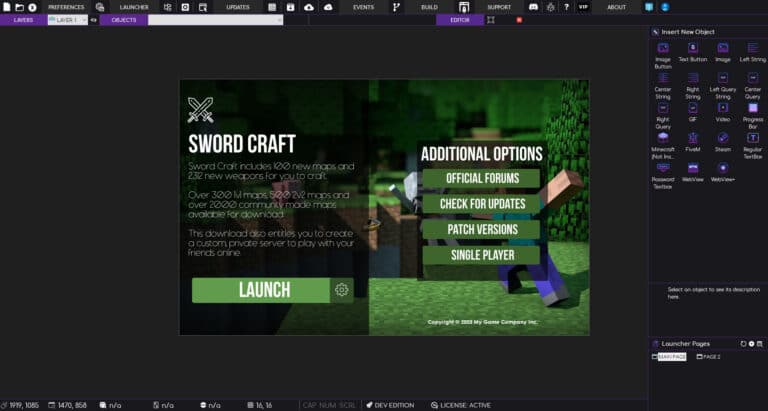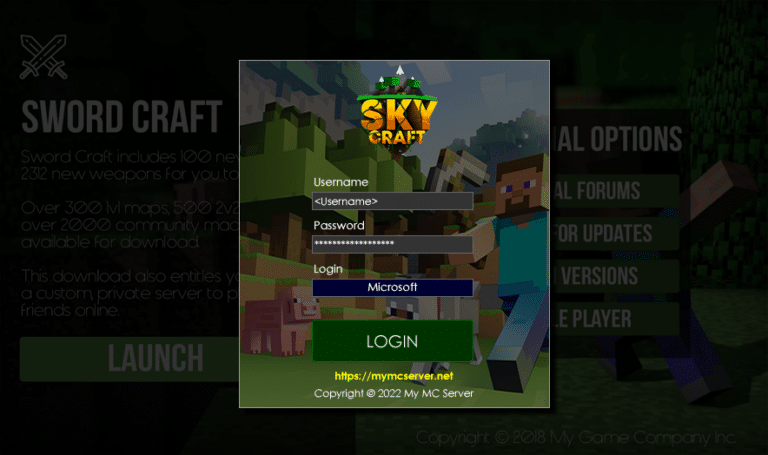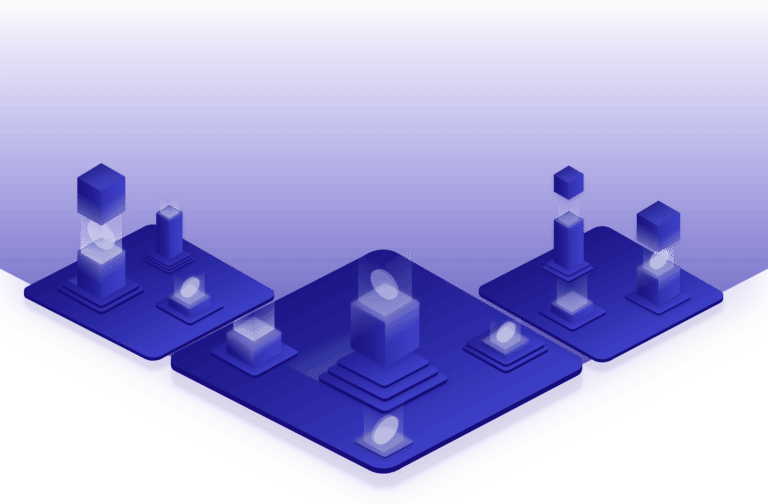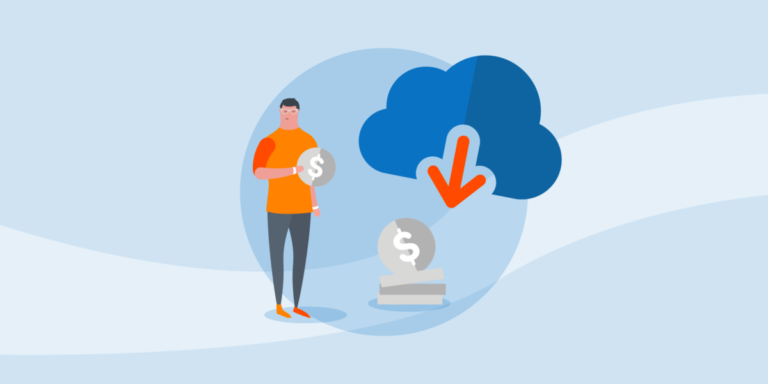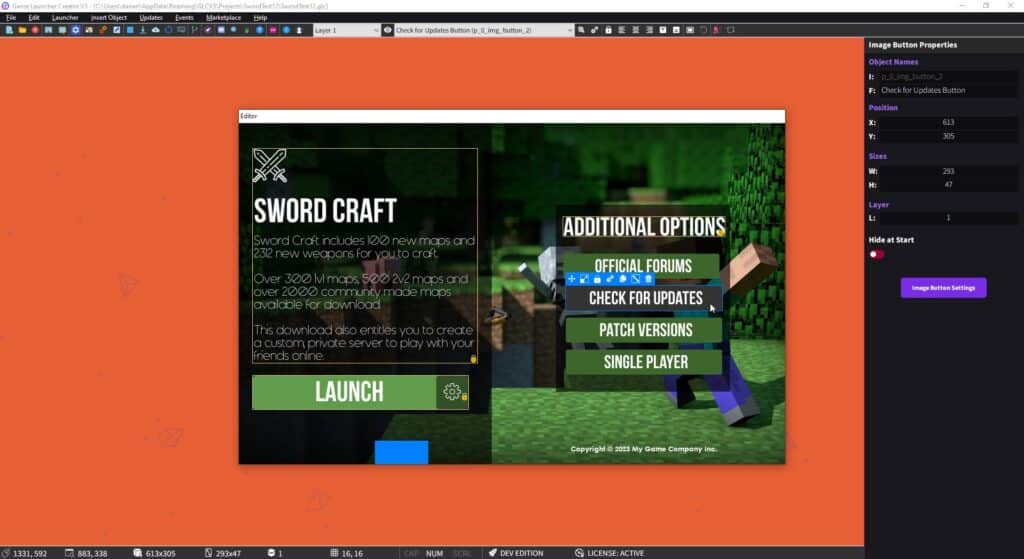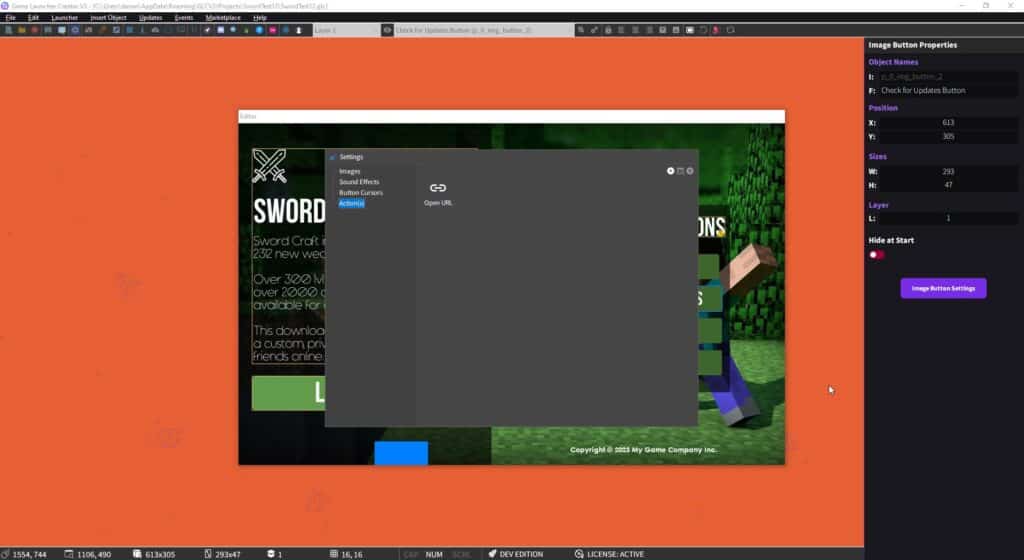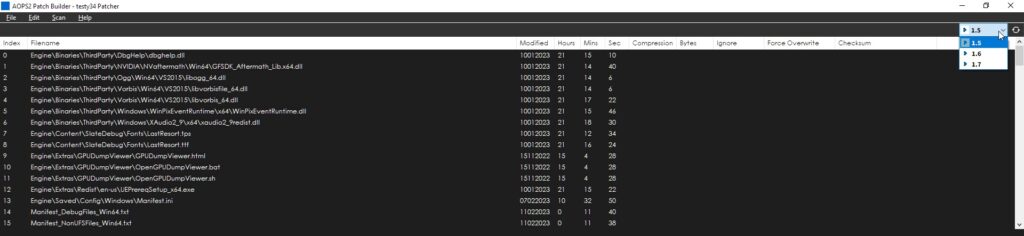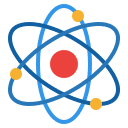Hello everyone,
So GLCV3 has been released to the public for a little over 8 weeks now. It seems much longer than that since we took V2 off the shelves. From a development perspective overall, the release has been good.
There were the understandable and inevitable minor “bugs” that cropped up and we squashed those with an abundance of hotfixes in the first few weeks. It’s hard to BETA test with so many different potential setups and scenarios and because V3 is much more of a dynamic system than V2 ever was, it just increased release anxiety even more.
That being said, Game Launcher Creator has been our flagship product for over 5 years now. We are proud of our software product. I have poured in around 8,000 development hours since the inception of V1 in 2018.
Unfortunately, GLCV3 has me as the lead developer, thus in turn, this means it will be under intense scrutiny because I’m a hard-wired perfectionist and because of this, I will never be totally, 100% happy, I never am.
Our development team are so busy with so many tasks from server and website development, to customer support etc. I find it’s only important that I take this time out just to update you on GLCV3 as it is now and what to expect in the next 2-3 updates.
1.14 – Huge Update
The next update to come what I am working on right now is 1.14 and it’s probably THE biggest update to the Game Launcher Creator software series ever seen. I am hopeful, after this update, GLCV3 will be in a fit state (in my eyes) where I can sit back and go “Yeah, I’m happy now.”
People are already developing launchers, which is great. However, there are a few things I am majorly going over in this next update.
Interface Overhaul
In case you missed it in my previous dev blog posts, I am changing the entire user interface (UI) of the software product. When I first started developing the UI after the core coding of the software, I liked it. The awesome colours of the purple and reddy/pink with the gradients just looked awesome. However, to me, it just doesn’t say “professional”. And that’s what our product is. Professional.
Yes, the Gamer Market might love it, the Minecraft modders and the FiveM userbase, but we have to remember, we also have a huge demand from game developers and game development studios. In the past with V2 and currently with V3, we have a lot of big-time game developers and development studios using our software. The ability to create a custom design launcher system and a complete patching system is exactly what GLC was set out to do from the get-go back in 2018.
And so, brace the huge UI overhaul. I am opting to do away with the gradients, the flashy colours and the curved dialogs in place of a more ‘flat’ and dark/grey/light theme (contradictory much?)
This is what I have so far, just in case you were wondering…
Click to view a larger image.
Now, let’s get one thing clear, this is literally a BETA viewing. Firstly, ignore the orange background 🙂 If you’re wondering why it’s orange though, it’s because I’m re-designing the software interface to be dynamic, so you know what this means… Themes. Game Launcher Creator V3 will now feature Themes for the editor application itself. So you will be able to select from some pre-made themes, or you will be able to create your own and even share them with the community. So you can have a dark theme, light theme or multi-coloured theme.
Fonts – At first, we used a custom font, but it’s not one I’m happy with. So we’ve opted for Source Sans Pro in this next update. It’s a cleaner font and looks great on 4k desktops.
Secondly, yes, we are completely rebranding the software too. This means a new icon, new logo and all-new branding all around. So we will match the new branding of the software with the ‘default theme’ that will come with GLCV3.
If you see the greys on the top and bottom toolbars, that’s what I was going to opt for, but I think a more ‘grey/blue’ is something we will opt for ultimately. The object selection toolbar as you can see in that screenshot is also now Blue instead of Pink, what it was previously.
If you’re wondering what the dialogs will look like, here it is…
Click for a larger image.
So this, looks basic. That’s because it is, at least for now. I had to re-code and re-design the entire object settings dialog. This is to pave the way for future Plugin Developers to be able to design and develop their own property sheets for their objects. Please remember, these screenshots are just rough prototypes and not the final product.
I have also developed a new list component, so gone are the ones with icons inside, I think this look is cleaner…
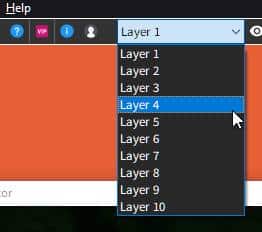
Ignoring the crappy JPEG compression of my screen grabber there, you can see the difference between the new cleaner list format against the old one…
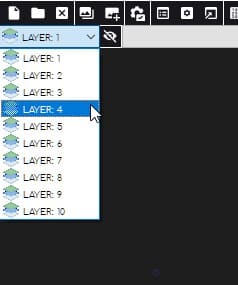
So the new dialog look will go on to the object settings, preferences and all the other built-in editor dialogs in the GLCV3 editor app.
Patch System Re-Write
I already covered this in the previous two blog posts, however to sum up, the patching system is getting a full re-write. It will feature a built-in editor for multiple patch versions, so you can literally create and save your versions like this:
[1.12]
[1.12.1]
[1.12.2]
You can then simply select a patch version and publish a patch instantly for it. Or you can create a new update and push that out.
The new patch system will also include the ability to edit your patch scan list in real-time before publishing and the big one… Multiple Game Patch Support from one launcher.
If you want a sneak preview of the new patch builder, here it is…
Click for a larger image.
So let’s take a look at this (and remember, this is a brand new development from scratch, it’s barely in Alpha). This is how the new patch builder interface will look. You will be able to select (or create a new) version from the top-right drop-down list.
You can scan your game files, which will then load into an editable list in the main screen. You will then be able to assign options for each file (or multiple files) like *get ready for it* – the ability to apply different compression levels to each individual file, to apply flags like “force install for this file even if the checksum matches” and so much more.
Templates and Template Manager
The new 1.14 version will also feature a brand new template system. So you will be able to select from a wide array of templates available in the software and online. So we can add new templates every month. You will also be able to create your own templates and then export them. You can then share them with the community or even sell your templates via our Store.
There is still so much more to come in the new 1.14 update. I will probably do a video or a podcast near or post-release so I can go through it all with you.
From this moment, I estimate it will probably take about 2-3 weeks to get all of this complete. AOPS2 might take a bit longer, but if it does, I’ll release 1.14 anyway minus the AOPS2 update.